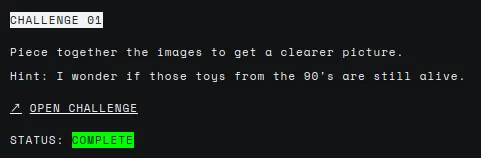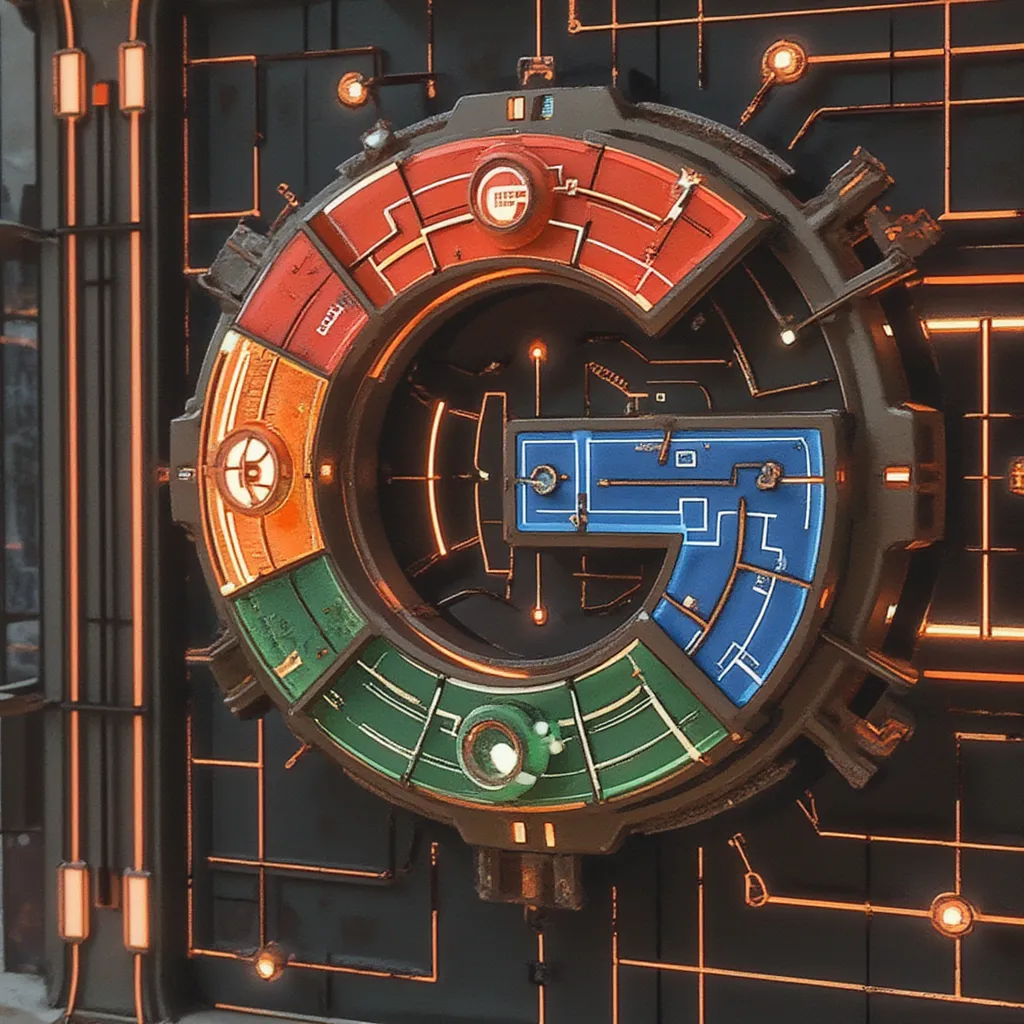
H4ck1ng G00gl3 ep005 challenge 01
Introduction
H4ck1ng G00gl3 is a series of security challenges published on October 2022 where the only way to win is to think like a hacker. In this post, I explain how I solved ep005 challenge 01. Category Misc.
Learning Journey
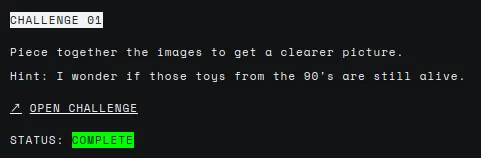
This challenge gives us a zip containing a binary file. After reading the hint, I tried to convert the file into different image formats, but it didn’t work. I also checked if the file contained headers from any known format, searched strings in the file and visualized the hexadecimal. Nothing of that worked. I tried things out for a couple more hours with no luck. Eventually, I had to ask the community for help.
It turns out that the ones and zeros from the binary form the drawing. The first thing that I tried was printing the binary data. It was hard for me to check for patterns, so I coloured the ones.
# Extract a single line with all bits
xxd -b challenge.bin | cut -d\ -f2-7 | tr -d ' ' | tr -d '\n' > binary
# Change the color of the ones
cat binary | sed "s/1/\\\e[0;31m1\\\e[0m/g" > binary_color
# Print text with colors
echo -e $(cat binary_color)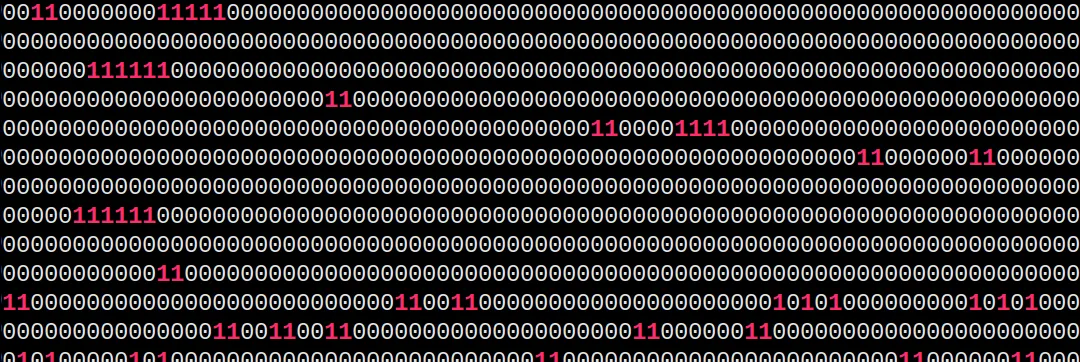
They don’t seem to follow a pattern, but an image has a height and width. We have to find it somehow. After some iterations modifying the width, I found a drawing with a width equal to 96.
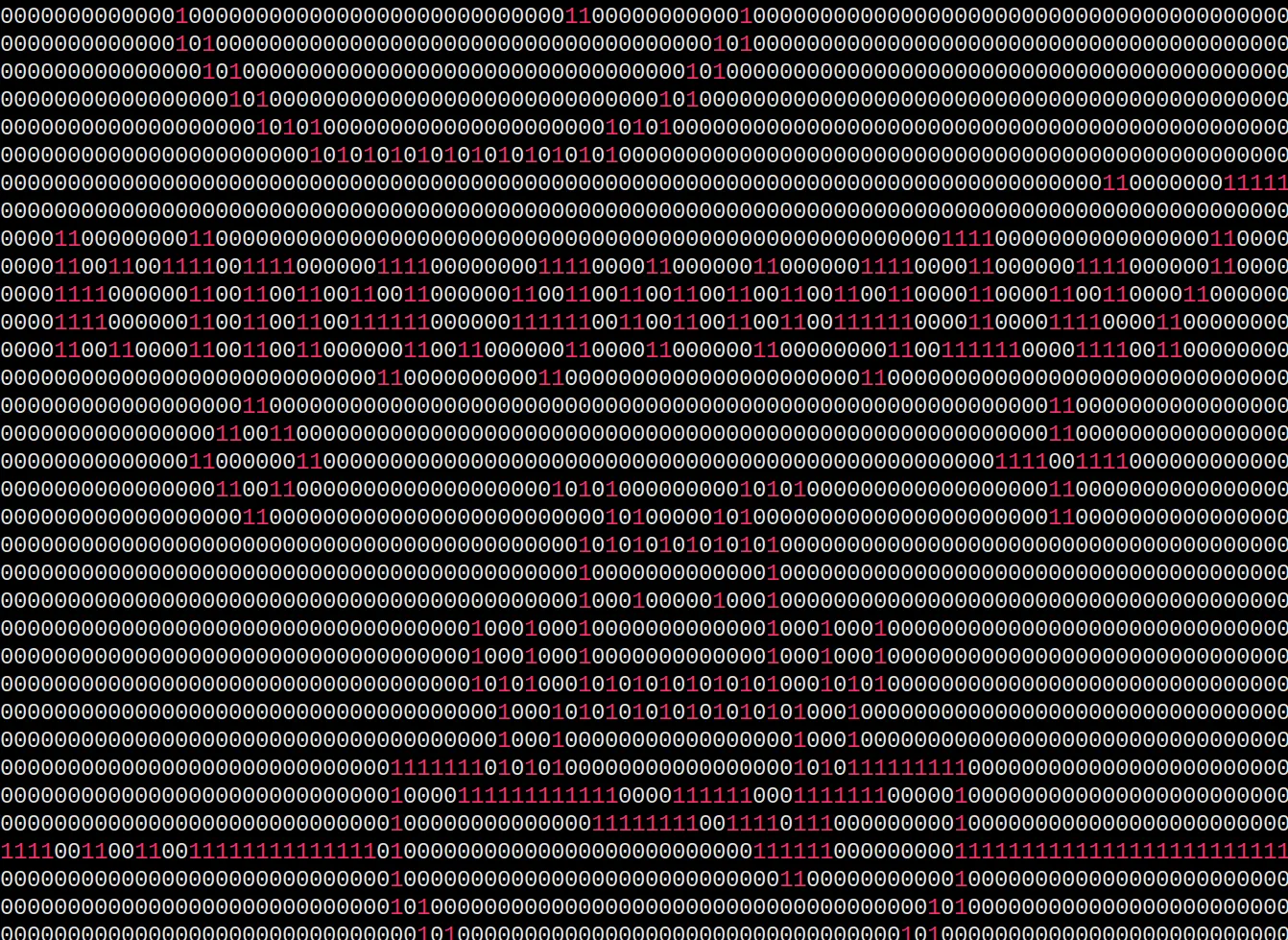
The problem now is that it contains several images, from top to bottom. We can form a URL if we arrange them properly. I put them next to each other with a height equal to 25. I also took a moment to write a python script and only print the ones.
content = ""
with open("binary", "r") as f:
content = f.read()
width = 96
chunks = [content[i:i+width] for i in range(0, len(content), width)]
height = 25
for i in range(0, height):
colored_chunk = ""
line = ""
for j in range(0, 10):
line += chunks[i + (height*j)]
for letter in line:
if letter == "1":
colored_chunk += "1"
else:
colored_chunk += " "
print(colored_chunk)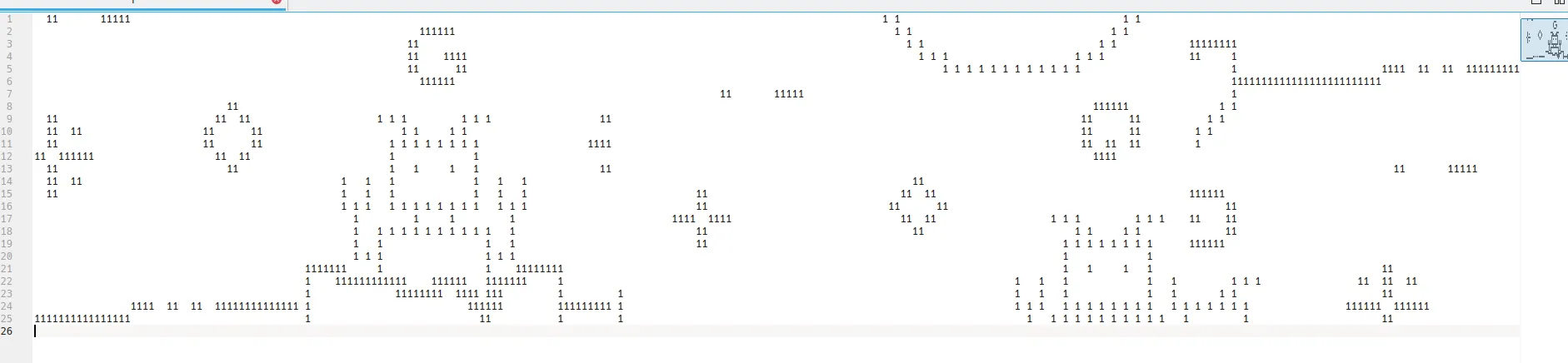
Still, the URL was not readable. Therefore, I manually made screenshots of different parts of the binary and put them together like in a collage.
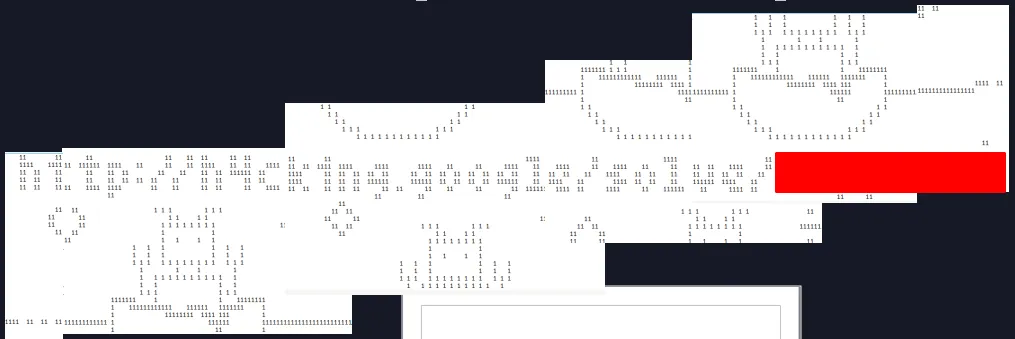
With that, we completed the challenge.