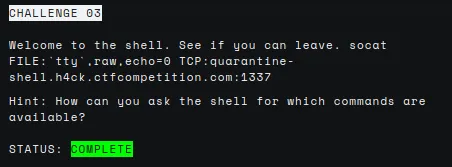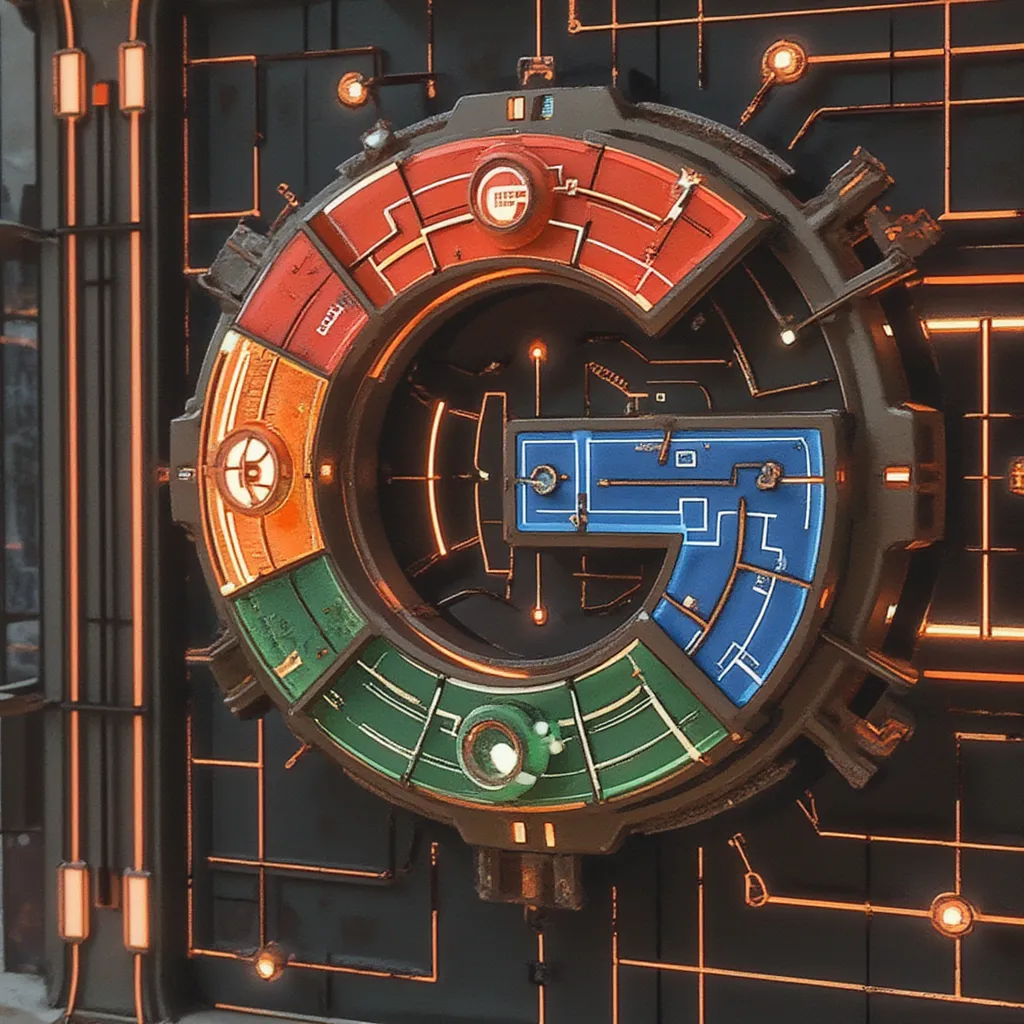
H4ck1ng G00gl3 ep002 challenge 03
Introduction
H4ck1ng G00gl3 is a series of security challenges published on October 2022 where the only way to win is to think like a hacker. In this post, I explain how I solved ep002 challenge 03. This challenge is about Escaping Restricted Shell.
Learning Journey
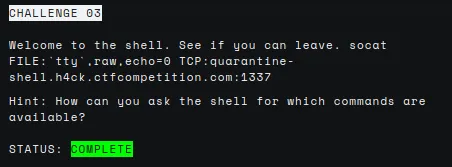
The description tells us how to connect to a remote shell.
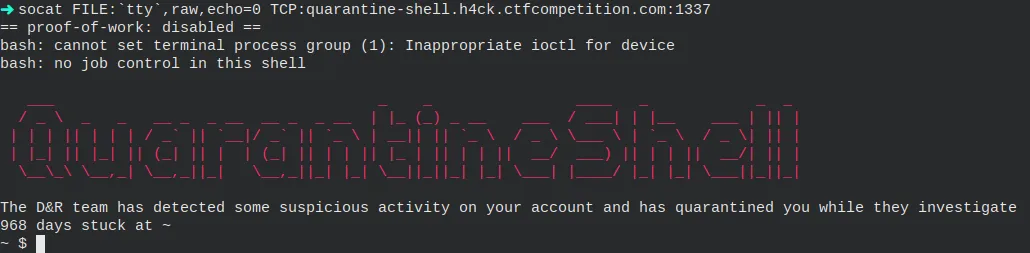
Once connected, we get access to a shell. It has a peculiarity, though. We cannot execute any commands because they are blocked. However, it tells us to check the completions to see the available ones. Therefore, I pressed the tab key a few times to see them.
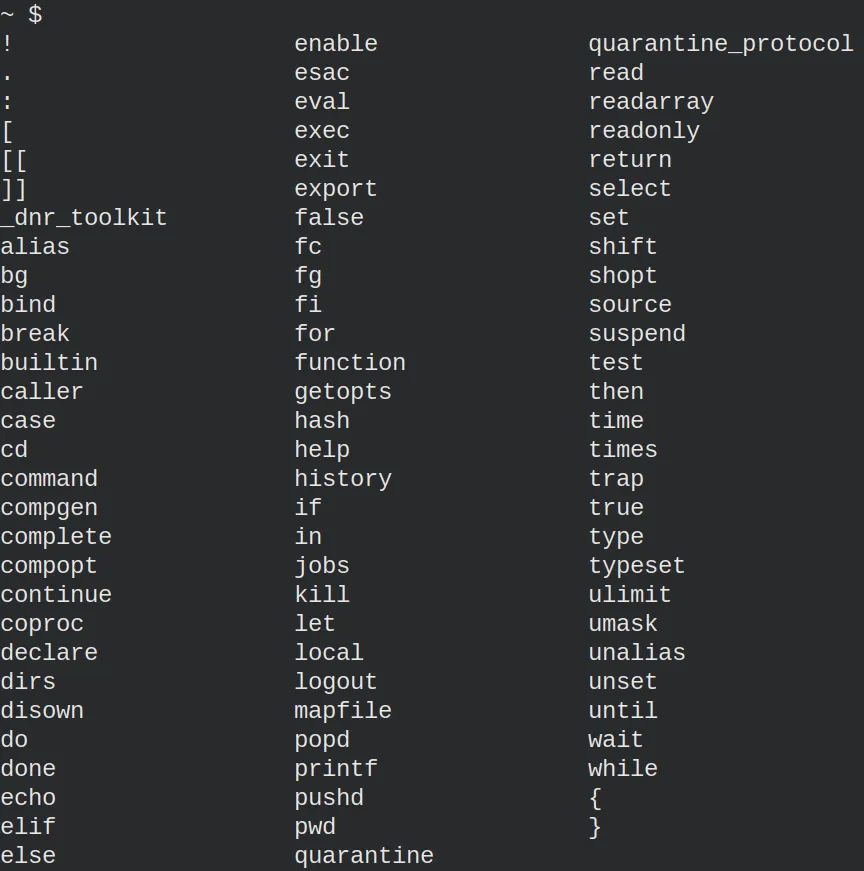
The flag, as in other challenges, can be found in the root folder. We can check it by writing “ls /” and then pressing the tab a couple of times to see the available files and directories.
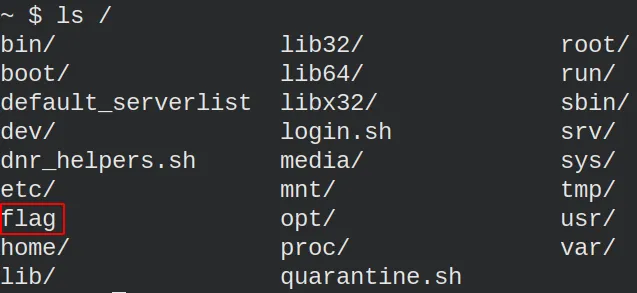
I was stuck. I did not know what to do. I had to ask the community for a hint. The trick is overriding a builtin function. The bash documentation says:
Bash allows a function to override a builtin with the same name, and provides access to that builtin’s functionality within the function via the builtin and command builtins (see Bash Builtin Commands).
That means we can overwrite one of the builtin functions available to try and read the flag. I tried with a couple of functions but did not manage to override them. I asked for another hint. We have to use the “echo” function. Executing the following commands will change its behaviour and return the flag.
echo () { /bin/cat /flag; }
echoWith that, we completed the challenge.