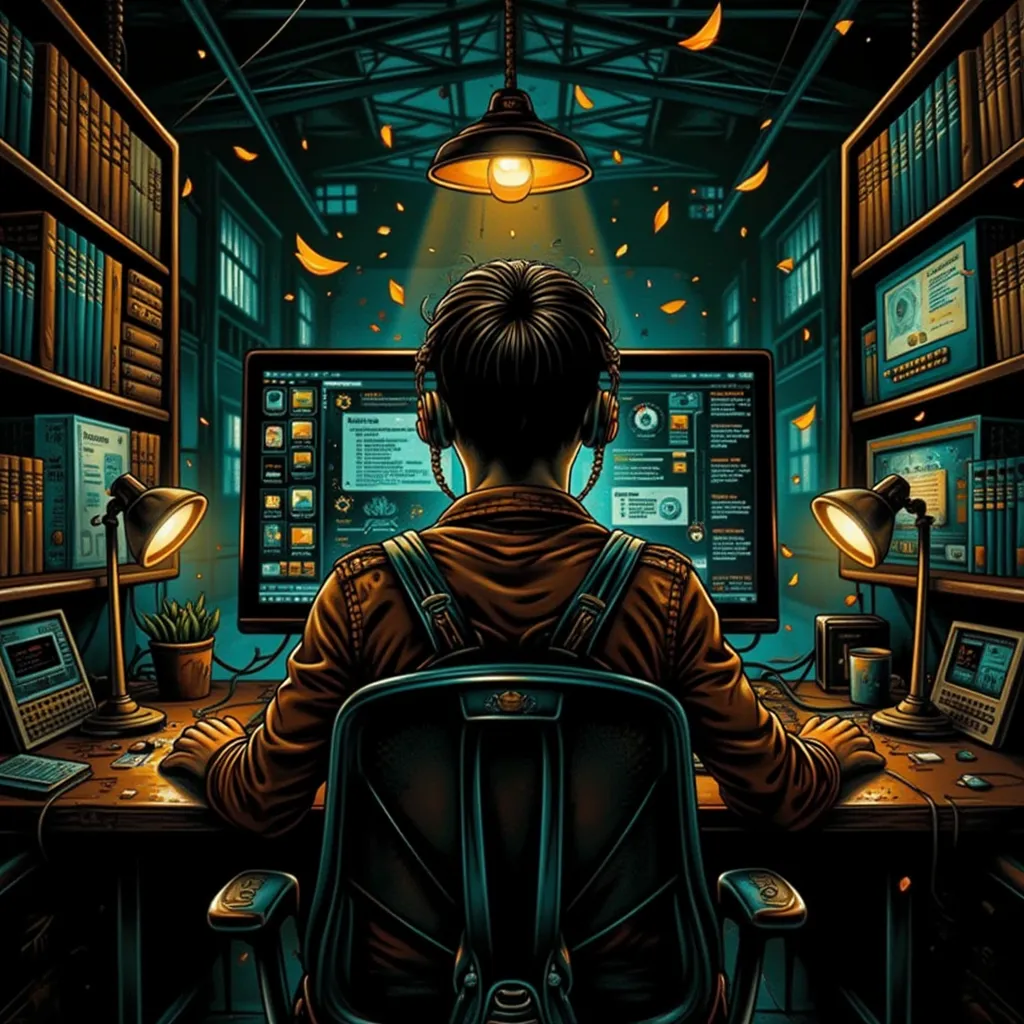
Deploy blog written with org-mode on GitHub Pages
Context
I have been using emacs to write in org-mode for some time now. I love it. So, I decided to start writing a personal blog with it. However, I did not have the tool to create the blog and the means to publish it. I selected a static site generator (SSG) called Hugo for my first problem. It is well known for its simplicity and speed of building sites. For my second issue, I selected GitHub Pages + Github Actions. It seemed the easiest way to have a repository with my code and CI/CD pipelines to generate and deploy the site.
Goal (expected final workflow)
The final workflow should eliminate the need to: manually generate the site and deploy it. We should only focus on the content. That is, writing the posts with org-mode.
After following this guide, we will deploy our site with the following steps:
- Write a post in org-mode
- Push the new posts to the repository
- Nothing. Wait until GitHub Actions automagically generates and deploys your site
Steps
Create GitHub repository
First, we need to create a GitHub repository for our site. In the following list, we can see the configuration.
- The repository name must be
user.github.io - The repository visibility must be public
- Branch for the generated site, “main” in our case
- Branch for the source code and org-mode files, “development” in our case
Upload Hugo configuration
Once the repository is ready, we can upload our Hugo configuration to
the development branch. The Hugo directory
structure looks
like the tree below. However, we do not need the content folder. It
will be auto-generated with ox-hugo. Instead, we will have a folder
named posts with the org-mode files.
.
+-- archetypes
+-- config.toml
+-- posts
+-- data
+-- layouts
+-- static
+-- themesCreate GitHub Action workflow
Now, with the Hugo configuration and org-mode posts in the repository, we only have left to create the deployment workflow. We need a GitHub Action that performs the steps below. The code you will find in this section is a modified version of the code at https://github.com/ayrat555/braindump. The creator of the repo wrote a post explaining how he deploys the notes he takes with org roam.
-
Checkout repository code
We need access to the code to execute a bash script later.
- uses: actions/checkout@v3 -
Install emacs
- name: Install emacs uses: purcell/setup-emacs@master with: version: '27.1' -
Transform org-mode files to markdown with ox-hugo
- name: Convert org files to hugo run: ./org2hugo.sh shell: bashThe bash script is a wrapper to call an elisp function. We export some environment variables, copy the elisp file and execute the
build/export-allfunction.#!/bin/bash export HUGO_BASE_DIR=`pwd` export POSTS_ORG_SRC=`pwd`/posts HOME=/tmp/emacs-build mkdir -p $HOME cp -r `pwd`/init.el $HOME emacs -Q --batch --load $HOME/init.el --execute "(build/export-all)" --killThe elisp code is also simple. At a high level, we are just downloading the ox-hugo package and defining the
build/export-allfunction. And what does that function? Well. That function retrieves all the org-mode files from thepostsfolder and exports them to markdown. The result will be incontents/posts.(setq make-backup-files nil) ;; Disable "<file>~" backups. (defconst posts-org-files (getenv "POSTS_ORG_SRC")) ;; Setup packages using straight.el: https://github.com/raxod502/straight.el (defvar bootstrap-version) (let ((bootstrap-file (expand-file-name "straight/repos/straight.el/bootstrap.el" user-emacs-directory)) (bootstrap-version 5)) (unless (file-exists-p bootstrap-file) (with-current-buffer (url-retrieve-synchronously "https://raw.githubusercontent.com/raxod502/straight.el/develop/install.el" 'silent 'inhibit-cookies) (goto-char (point-max)) (eval-print-last-sexp))) (load bootstrap-file nil 'nomessage)) (setq straight-use-package-by-default t) (straight-use-package 'use-package) (use-package ox-hugo :straight (:type git :host github :repo "kaushalmodi/ox-hugo")) ;;; Public functions (defun build/export-all () "Export all org-files (including nested) under posts-org-files." (setq org-hugo-base-dir (getenv "HUGO_BASE_DIR")) (setq org-hugo-section "posts") (dolist (org-file (directory-files-recursively posts-org-files "\.org$")) (with-current-buffer (find-file org-file) (org-hugo-export-wim-to-md :all-subtrees nil nil nil))) (message "Done!")) -
Build site with hugo
By default, the result will be in a folder named
public.- name: Setup Hugo uses: peaceiris/actions-hugo@v2 with: hugo-version: '0.91.2' - name: Build run: hugo --minify -
Publish the site to GitHub Pages
We publish the contents of the
publicfolder in the main branch.- name: Deploy uses: peaceiris/actions-gh-pages@v3 if: ${{ github.ref == 'refs/heads/development' }} with: github_token: ${{ secrets.GITHUB_TOKEN }} publish_branch: main publish_dir: ./public
Once we have created the three files, we can upload them to the
development branch. From now on, every time you push new org-mode
files to the posts folder of the development branch. The GitHub
Actions workflow will publish them.
Conclusion
We presented an easier way to deploy your posts with org-mode, hugo, GitHub Actions and GitHub Pages. With that workflow, we only need to focus on writing org-mode files. Lastly, we know this workflow works because we used it to deploy this post!!!
I hope you liked it and that you have learned something!